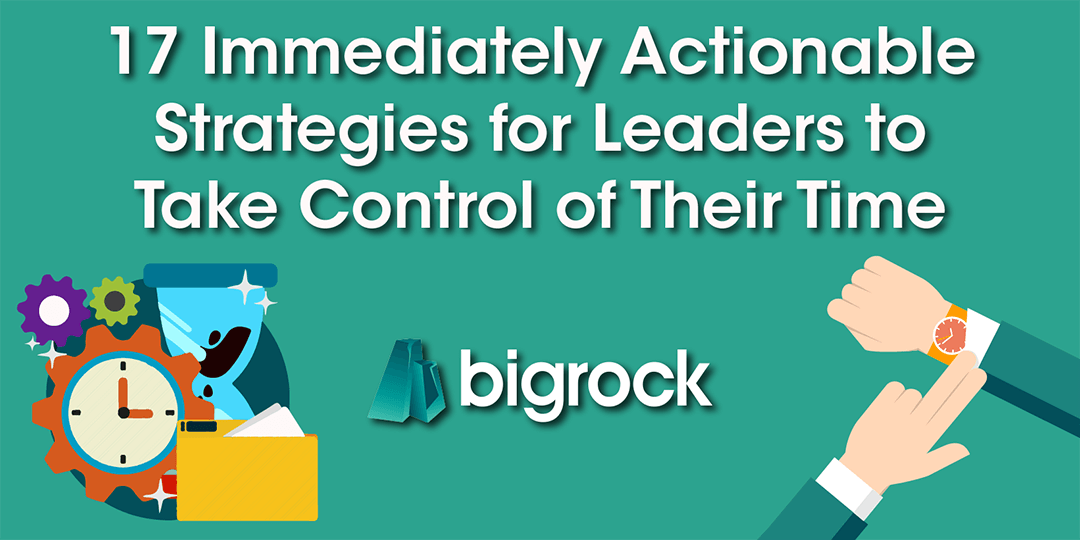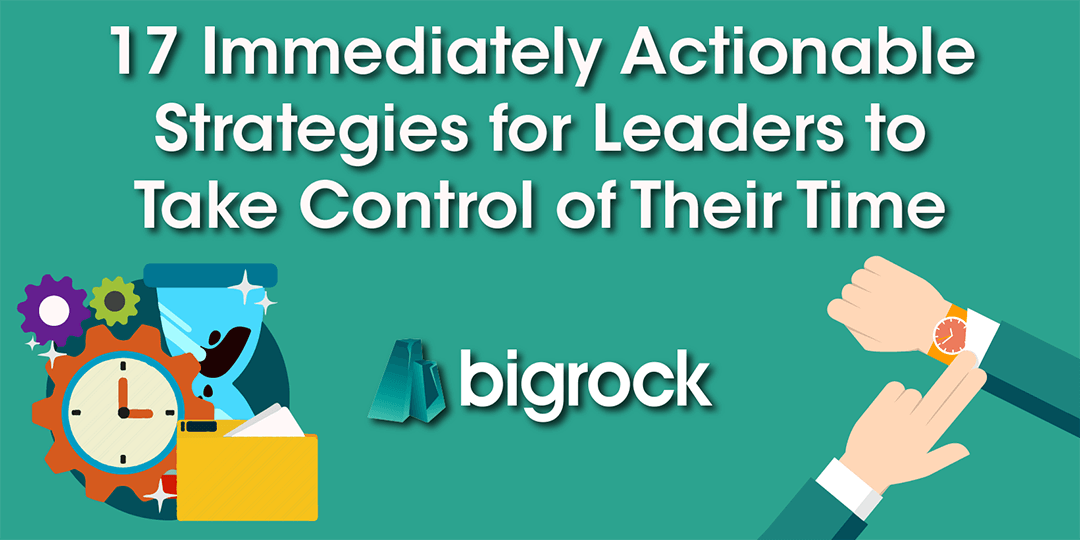The greatest leaders always do two things incredibly well. Firstly, they squeeze every last drop of efficiency from their time. Secondly, they put all of their resources into the areas where they can affect the greatest impact.
But you may be wondering: “Where do I find strategies that I can actually apply in my role?”
Well, we’re here to help! We’ve gathered 17 tried and tested strategies which you can implement today.
1. Achieve The Best Results By Setting Your Optimum Desired Outcomes
 If you know what the perfect end point is, then you can deconstruct what you do, and optimise everything around achieving that goal. At Bigrock we call this your Optimum Desired Outcome or ODO™. This incredibly powerful way of thinking can deliver astonishing impact to all tasks and decisions, great or small.
If you know what the perfect end point is, then you can deconstruct what you do, and optimise everything around achieving that goal. At Bigrock we call this your Optimum Desired Outcome or ODO™. This incredibly powerful way of thinking can deliver astonishing impact to all tasks and decisions, great or small.
1. Before you enter the upcoming situation, start thinking about your ODOs™
2. Start by thinking of the ideal outcome for the task/meeting/pitch/interview etc. etc.
3. Next begin to outline precisely what steps or actions you need to take to ensure that the outcome is the one
4. Enter the situation feeling relaxed and confident about the eventual outcome
Remember: When you really think about the specifics of what you want to happen as the outcome of a situation, you can start to anticipate the processes you need to follow to achieve these outcomes. This is a game changer and something you should start doing right away!
2. Set Priorities Super Quickly By Learning From Triage
 If there’s a lesson to be learned from real life, critical decision making – it comes from emergency response and A&E environments. There’s a tried and tested algorithm that’s used to assess severity of injuries and illnesses in these environments. With only a few minor tweaks this can be used to set your priorities step by step using a simple flowchart.
If there’s a lesson to be learned from real life, critical decision making – it comes from emergency response and A&E environments. There’s a tried and tested algorithm that’s used to assess severity of injuries and illnesses in these environments. With only a few minor tweaks this can be used to set your priorities step by step using a simple flowchart.
1. Download and print this flowchart: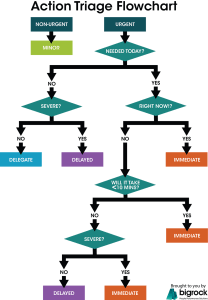
2. Place it in a prominent place such as your pinboard
3. When a decision comes your way, assess its severity against the chart and prioritise it in this order: Immediate, Delayed, Delegate, Minor
4. Work your way through your priorities
Remember: By setting priorities, you’ll avoid simply tackling tasks in the order they come, this can really maximise your efficiency
3. Sort Your Tasks in the Impact Matrix and Maximise Your Effectivity
 Deciding which tasks to take on personally, and which to delegate to your team, can be a daunting task. New leaders are often overwhelmed by the sheer volume of “stuff” they have to deal with. Many make the mistake of trying to deal with everything.The most effective leaders instead focus on the few tasks where they will have the greatest impact and provide the most value. Deciding where you can deliver the most impact is very simple and very quick, if you arrange tasks in an impact matrix.
Deciding which tasks to take on personally, and which to delegate to your team, can be a daunting task. New leaders are often overwhelmed by the sheer volume of “stuff” they have to deal with. Many make the mistake of trying to deal with everything.The most effective leaders instead focus on the few tasks where they will have the greatest impact and provide the most value. Deciding where you can deliver the most impact is very simple and very quick, if you arrange tasks in an impact matrix.
1. Take a blank sheet of paper
2. Draw a cross on it
3. Label each axis skillset and interest – something a bit like this:
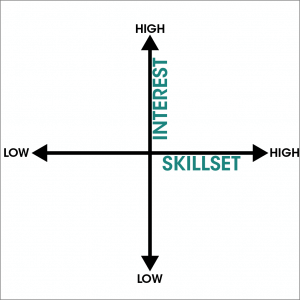
4. Number each task you have for the coming week
5. Using the number, plot the task against the two axes. One being your personal interest and enjoyment from low to high (don’t underestimate the importance of this), and the other being how well it fits with your skills and talents from low to high
6. Hopefully you’ll end up with something like this:
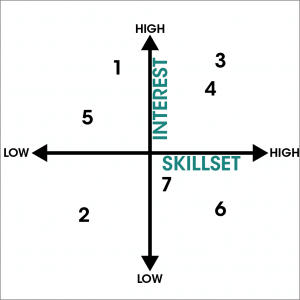
7. The tasks should fall into the following broad zones
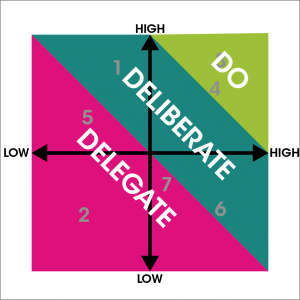
8. As you can see, the three zones: “Do”, “Deliberate” and “Delegate” inform you precisely which actions you should take. The ones which you should do, are those where you will have the maximum impact. So do the ones in the “Do” zone, Give the “Delegate” zone tasks to someone else, and consider everything in the “Deliberate” zone a little more carefully.
9. Take action!
Remember: Don’t spend ages assessing where to plot your tasks, go with your initial reaction. If you get into the habit of doing this each week, you can really start to make the biggest impact you can as an individual.
4. Read At Speed & Regain Oodles of Time
 I bet your email inbox is full of all sorts of lengthy documents, messages, proposals etc. right now. I bet you’ve also been putting off reading a whole bunch of them because you simply don’t have the time. Yet, your next big opportunity may be hidden amongst these emails. Now is the time to get cracking and start reading though these documents at supersonic speeds. Spritz is an online tool that can have you reading at speeds of up to 800 words per minute with hardly any effort at all.
I bet your email inbox is full of all sorts of lengthy documents, messages, proposals etc. right now. I bet you’ve also been putting off reading a whole bunch of them because you simply don’t have the time. Yet, your next big opportunity may be hidden amongst these emails. Now is the time to get cracking and start reading though these documents at supersonic speeds. Spritz is an online tool that can have you reading at speeds of up to 800 words per minute with hardly any effort at all.
1. Grab all the emails, files, and documents you need to read
2. Go to http://www.readsy.co
3. Paste the text into this box: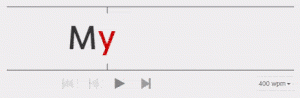
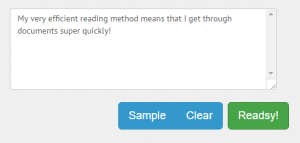
4. Select a WPM speed
5. Hit the play button, and keep your eyes focused on the red letter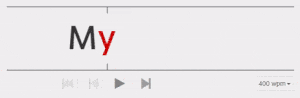
6. Allow your brain to do all the hard work, and absorb the information you need!
Remember: Hit the Login button to access speeds of up to 800wpm – it’s free to register, and you’ll be surprised how easy it is to read that quickly. Do be mindful of confidential documents, though, as this is a third-party website.
5. Think Black and White To Halve Decision Making Time
 Decisions, decisions… So many decisions so little time! Various sources estimate that the average person makes 35,000 decisions per day; that’s the average person. Leaders, undoubtedly make far more, of far greater importance. When ploughing through the myriad of small decisions you are faced with each day, it’s a great idea to make yourself consider these decisions as a simple binary – i.e. black and white. If you choose to view the choices as simply “good” or “bad” you can start drastically decreasing your decision-making time. What’s more, as you develop this skill, these decisions will become ever easier and faster. If this tip doesn’t work for a particular decision, then there’s another tip you can use later in the article.
Decisions, decisions… So many decisions so little time! Various sources estimate that the average person makes 35,000 decisions per day; that’s the average person. Leaders, undoubtedly make far more, of far greater importance. When ploughing through the myriad of small decisions you are faced with each day, it’s a great idea to make yourself consider these decisions as a simple binary – i.e. black and white. If you choose to view the choices as simply “good” or “bad” you can start drastically decreasing your decision-making time. What’s more, as you develop this skill, these decisions will become ever easier and faster. If this tip doesn’t work for a particular decision, then there’s another tip you can use later in the article.
1. Be presented with a small decision/decision
2. Consider the ramifications for a short length of time (say 30 seconds)
3. Summarise the possibilities by choosing simply “good” or “bad” – whichever one fits closest
4. Discard any labelled “bad”
5. What’s left is good through a process of deduction (Sherlock would be proud!)
Remember: Some decisions aren’t suited to this method, especially very complex matters or those that need to involve others.
6. Ask People To Repeat Your Instructions To Hone Your Explanation Skills
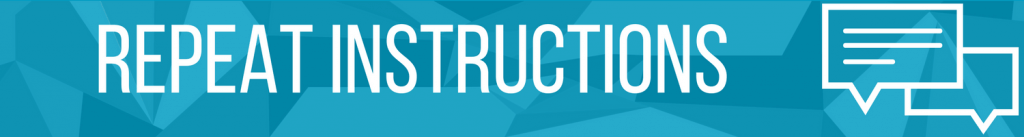 If you’ve ever had one of your instructions misinterpreted, this one is for you. Even the most compelling storyteller fails to deliver their message to everyone. The reason? Everybody processes information in a different way. This isn’t about people not paying attention or not listening, it’s about there being multiple ways to interpret things. Fortunately, there’s a quick and simple solution to this problem. Ask someone to repeat what you’ve told them in their own words. This shows whether you’re on the same wavelength and drastically reduces the chance of having to revisit the matter over and over again. It also refines your explanation skills over time, as you gain immediate feedback around what you explained clearly and what was misunderstood. This tip works beautifully with tip number 17, where we explore how to delegate.
If you’ve ever had one of your instructions misinterpreted, this one is for you. Even the most compelling storyteller fails to deliver their message to everyone. The reason? Everybody processes information in a different way. This isn’t about people not paying attention or not listening, it’s about there being multiple ways to interpret things. Fortunately, there’s a quick and simple solution to this problem. Ask someone to repeat what you’ve told them in their own words. This shows whether you’re on the same wavelength and drastically reduces the chance of having to revisit the matter over and over again. It also refines your explanation skills over time, as you gain immediate feedback around what you explained clearly and what was misunderstood. This tip works beautifully with tip number 17, where we explore how to delegate.
1. Explain or instruct a team member to complete a task
2. Immediately after you have finished, ask them: “would you mind just repeating that back to me so I know we’re on the same wavelength?”
3. Listen carefully
4. If they’ve understood, say thanks and let them crack on (go to step 6)
5. If they’ve misunderstood take the time to refine your explanation now whilst it’s still on your mind (go back to step one with amendments)
6. Relax, you won’t have to explain it again.
Remember: if you often come across similar misunderstandings – it may be a problem with the way you explain it. Use this tip to learn where your explanation skills need refining.
7. Limit Your Per-Decision Time And Regain Your Freedom
 When a whole slew of decisions come your way, you could go about it in a haphazard way, but this is an article about taking control of your time and not wasting it! If you set a tangible, numerical time limit per decision – and force yourself to come to a conclusion – things get done. You can’t argue with a number, and by setting your time in this way, you define your goal from the very start.
When a whole slew of decisions come your way, you could go about it in a haphazard way, but this is an article about taking control of your time and not wasting it! If you set a tangible, numerical time limit per decision – and force yourself to come to a conclusion – things get done. You can’t argue with a number, and by setting your time in this way, you define your goal from the very start.
1. This works best when you have a bunch of decisions that need to be made
2. Add up or estimate the total number of decisions quickly, and multiply by your chosen number (I find 30 seconds works best for me)
3. Go to http://e.ggtimer.com/5minutes replace the number with the minute value you determined in step 2
4. Start making your decisions while occasionally glancing up at your screen
5. Aim to stay under your chosen number – this is easy with 30 seconds, as you just need to average two decisions per minute.
6. When the timer beeps, your time is up, and you’ll have made all of your decisions in record time!
Remember: If you do find that you haven’t made it through all of your decisions, don’t worry. This exercise is here to allow you to see the temporal impact your decision making has – simply by putting a number to it you’re taking ownership of this precious resource. Just set the timer up, and start again.
8. Switch Your Brain Off And Let Your Subconscious Do All The Hard Work
 Everyone’s experienced a time where they’ve had something at the tip of their tongue, but just can’t manage to dredge the information from their brain. Later on though, when you’re thinking about something completely different, this information comes to you with sudden clarity. Your subconscious is indeed a powerful thing, and you can leverage this power to passively aid in your decision making and memory recall.
Everyone’s experienced a time where they’ve had something at the tip of their tongue, but just can’t manage to dredge the information from their brain. Later on though, when you’re thinking about something completely different, this information comes to you with sudden clarity. Your subconscious is indeed a powerful thing, and you can leverage this power to passively aid in your decision making and memory recall.
1. “Argh, what was that thing called again!?”
2. Stop wasting your time trying to think of what this is
3. Instead, move on to your next task – this is a much more efficient way to spend your time
4. After a while the answer will wander into your mind
5. Continue with your day
Remember: Taking frequent breaks is never a waste of time – you really do need the decompression time so that you can be at your most effective. This tip also works better when your mind is allowed to wander freely.
9. Group Interruptions Together, and Prevent Distractions
 Let’s face it, most questions you get asked in any one day aren’t really all that urgent. The big problem with these is the fact that they force you to break your focus and can often become quite an irritant. There is a simple solution, however, and that’s to have all of these distractions neatly collated, and presented to you in one go.
Let’s face it, most questions you get asked in any one day aren’t really all that urgent. The big problem with these is the fact that they force you to break your focus and can often become quite an irritant. There is a simple solution, however, and that’s to have all of these distractions neatly collated, and presented to you in one go.
1. Take a sheet of paper
2. Write “Non-Urgent Questions for Your Name” on the top
3. Blu tac it to your office door with a pen
4. The paper passively informs people that you are busy, and so they will write their question down for you to look at later on
5. When you’re ready go and retrieve the sheet, and deal with the questions listed
Remember: The good thing about this is that people become very quickly accustomed to this method, and it also enhances accountability for both parties. Super simple – super effective!
10. Make Meetings Meaningful by Using Office Hours
 Meetings can be a veritable minefield. Sometimes you leave them full of energy and great ideas – other times you want your two hours back! When you start having meetings about having meetings, you know you’re in trouble. That’s why setting up several half hour slots for meetings every week ensures that they are focused on the here and now and are always relevant.
Meetings can be a veritable minefield. Sometimes you leave them full of energy and great ideas – other times you want your two hours back! When you start having meetings about having meetings, you know you’re in trouble. That’s why setting up several half hour slots for meetings every week ensures that they are focused on the here and now and are always relevant.
1. Block out 3-4 half hour slots in your diary per week – try to space them out as evenly as possible.
2. Circulate these hours every Monday with your team.
3. Resist the urge to allow people to book these – they’re meant to be more dynamic than regular meetings
4. When the time comes, prepare yourself in the usual way
5. You’ll find your colleagues arriving with the most pressing matters of the day
6. See them as they come, and discuss what needs to be discussed
Remember: This tip makes great use of the psychological principle of time scarcity – this means you get only the most important information
11. Stop Multitasking – Start Getting Things Done
 There’s a very persistent myth that multitasking allows you to get loads done within limited time. The truth is that multitasking is a misnomer. The brain deals with these situations by constantly switching back and forth between the two tasks, losing a whole lot of momentum in the process. What is more, these switches take time, increase the likelihood of mistakes, and eat up energy like nobody’s business. This tip segues nicely into our tip on “assembly line” efficiency further on down the page.
There’s a very persistent myth that multitasking allows you to get loads done within limited time. The truth is that multitasking is a misnomer. The brain deals with these situations by constantly switching back and forth between the two tasks, losing a whole lot of momentum in the process. What is more, these switches take time, increase the likelihood of mistakes, and eat up energy like nobody’s business. This tip segues nicely into our tip on “assembly line” efficiency further on down the page.
1. If you’re a serial multitasker, you need to start being mindful of the habit so that you can break it
2. Place distractions out of reach
3. Try to focus on one task at a time – and become absorbed in it
4. Before you know it the task will be done and you can move on!
Remember: You may well find yourself trying to multitask automatically. If you do, don’t sweat it, just try to bring your attention back to the task at hand. Eventually you’ll get used to this way of working.
12. Stop Firefighting Start SUMing (Severity Urgency Movement)
 There’s always going to be times when you feel overwhelmed. But there are ways and means to avoid total catastrophe at these times, and more so, even reduce the pressure to little more than a little background niggle. It comes in the form of a super simple methodology for prioritising tasks that goes beyond your standard Covey Quadrant-style static matrix and adds in a third dimension, so that you can really laser down to the tasks that are the most impactful.
There’s always going to be times when you feel overwhelmed. But there are ways and means to avoid total catastrophe at these times, and more so, even reduce the pressure to little more than a little background niggle. It comes in the form of a super simple methodology for prioritising tasks that goes beyond your standard Covey Quadrant-style static matrix and adds in a third dimension, so that you can really laser down to the tasks that are the most impactful.
1. Plot out a small table with five headings: Situation, S, U, M, and Total. Something a little like this: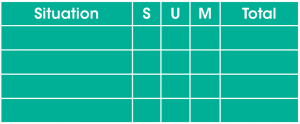
2. List out your current situations in the first column
3. For the “S” or severity column, rate out of 10 the severity of the situation
4. For the “U” or urgency column, rate the urgency of the situation out of 10
5. For the “M” or movement column, consider whether the situation is improving, or deteriorating. For an improving situation use minus numbers -1 to -10. For a deteriorating situation rate with positive numbers 1 to 10. An if it’s static rate it 0. (This might sound counter intuitive, but just roll with it – it will make sense in a moment!
6. Add up the total from each column
7. Sort the total column by size to see which situations are at the top – the higher the number the greater priority you should assign to it
Remember: You can set up an Excel spreadsheet so you can SUM very quickly.
13. Cut Through The Noise By “Taking The Best”
 Decisions can be agonisingly difficult sometimes. Gerd Gigerenzer, an eminent psychologist in the field of decision making, believes that the human mind is built for fast decisions, based on “taking the best” single piece of information that satisfies enough criteria to enable you to make a decision. This means that instead of pouring over every single piece of information or variable, there is often one factor above all others that informs the best decision. We are, in fact, so well designed to process information quickly, that a “gut feeling” is not as inaccurate as you might think, and is actually the result of a highly logical and informed (albeit very fast) process.
Decisions can be agonisingly difficult sometimes. Gerd Gigerenzer, an eminent psychologist in the field of decision making, believes that the human mind is built for fast decisions, based on “taking the best” single piece of information that satisfies enough criteria to enable you to make a decision. This means that instead of pouring over every single piece of information or variable, there is often one factor above all others that informs the best decision. We are, in fact, so well designed to process information quickly, that a “gut feeling” is not as inaccurate as you might think, and is actually the result of a highly logical and informed (albeit very fast) process.
1. A more complicated decision needs your attention
2. Weigh up the possibilities, but keep in mind which elements you feel have the greatest impact on the outcome
3. Take the best of these possibilities and variables, and use that to make your decision
Remember: Your experience and intuition is a powerful thing – learn to trust it!
14. Resist The Urge To Respond Immediately And Make Better Informed Decisions
 It’s beyond doubt that the amount of distractions in today’s hyper-mediated world are on the increase. With push notifications, emails, phone calls and a whole plethora of digital distractions, it’s sometimes a great idea to resist the urge for immediate responses. Turn off your Outlook notifications, set your phone to divert to voicemail, and focus on the tasks at hand in a more efficient and unbroken manner. All of the emails and messages will still be there for you later.
It’s beyond doubt that the amount of distractions in today’s hyper-mediated world are on the increase. With push notifications, emails, phone calls and a whole plethora of digital distractions, it’s sometimes a great idea to resist the urge for immediate responses. Turn off your Outlook notifications, set your phone to divert to voicemail, and focus on the tasks at hand in a more efficient and unbroken manner. All of the emails and messages will still be there for you later.
1. Decide on a specific time to return phone calls and emails
2. Don’t be tempted to break this rule!
3. When the allotted time arrives, take the time to work through your calls and emails
Remember: This rule works because you’re not diluting your energy – which leads us nicely into the next tip…
15. Batch Similar Tasks Together For Assembly-Line Style Efficiency
 Henry Ford famously said you could have one of his Model Ts painted any colour “so long as it is black”. What most people don’t realise is that this monochromatic limitation came about because, after introducing the assembly line, these cars only took just over one and a half hours to build (as opposed to 12.5 hours before), and the only paint available at the time that would dry quickly enough was black! Clearly the techniques used increased efficiency massively. So why shouldn’t you apply the same principles in your role? It’s will take a little bit of time to set up, but the impact is enormous.
Henry Ford famously said you could have one of his Model Ts painted any colour “so long as it is black”. What most people don’t realise is that this monochromatic limitation came about because, after introducing the assembly line, these cars only took just over one and a half hours to build (as opposed to 12.5 hours before), and the only paint available at the time that would dry quickly enough was black! Clearly the techniques used increased efficiency massively. So why shouldn’t you apply the same principles in your role? It’s will take a little bit of time to set up, but the impact is enormous.
1. Start by working out exactly where to draw the line between similar tasks
2. The best way is to start is at a high level and then work your way down – for example, begin with tasks in the office, tasks in the meeting room, tasks with colleagues, tasks at lunchtime
3. For each of these, split down your tasks even further – for example your “tasks in the office” category could be paper-based, computer-based, phone based etc.
4. Continue with this categorisation until you’ve found a nice medium of granularity, that’s not too specific
5. Arrange your tasks under these categories, and put them together in your daily to do list
6. Work your way through these batches and keep the momentum you build instead of allowing it to dissipate due to frequent switching!
Remember: You only need to identify your categories once – after this print off your list of categories and put them in a prominent place for easy sorting and to get familiar with them. The increase of productivity is well worth the initial time spent setting this up.
16. Follow The ‘Two Pizza’ Rule And Stop Drowning Under Questions
 Only a fool breaks the two pizza rule… A simple tip to limit the attention you have to personally give your team. We all agree that micromanagement is rarely a good thing. But where do you draw the line? Well this simple rule of thumb from Amazon CEO Jeff Bezos will make your interactions all the more manageable. If the team that reports directly to you can’t be fed by two pizzas it’s too big. What’s more this rule can be applied to meetings to keep them lean and on topic, whilst also being dynamic.
Only a fool breaks the two pizza rule… A simple tip to limit the attention you have to personally give your team. We all agree that micromanagement is rarely a good thing. But where do you draw the line? Well this simple rule of thumb from Amazon CEO Jeff Bezos will make your interactions all the more manageable. If the team that reports directly to you can’t be fed by two pizzas it’s too big. What’s more this rule can be applied to meetings to keep them lean and on topic, whilst also being dynamic.
1. Draw up a list of your team (the colleagues that report directly to you)
2. Think “would two pizzas be enough to feed all of these people?”
3. If you think there’s too many – it’s time for a reshuffle!
Remember: This is just a good rule of thumb. I can easily put away a pizza and a half myself, so do take anomalies like this into account!
17. Delegate Effectively And Stop Worrying
 Delegation is a wonderful thing, and I’m sure you know all about knowing your team’s strength and weaknesses. So this tip goes beyond the classic delegation tactics, to give you a new framework for delegating that you can implement right away. For those familiar with SMART, you’ll definitely recognise it, but this one adds a new dimension. When delegating, consider the following areas before making a decision:
Delegation is a wonderful thing, and I’m sure you know all about knowing your team’s strength and weaknesses. So this tip goes beyond the classic delegation tactics, to give you a new framework for delegating that you can implement right away. For those familiar with SMART, you’ll definitely recognise it, but this one adds a new dimension. When delegating, consider the following areas before making a decision:
1. Specific – Ensure that the task is well defined. Combine this with the ODO (your optimum desired outcome, what you most want to achieve). Repeat your instructions and ask your colleague to repeat it back to you (as we explored earlier) for maximum effectiveness.
2. Measurable – The ideal outcome needs to be defined and success criteria created. If you don’t do this you risk misunderstanding and people going off on the wrong tangent. State the required results.
3. Agreed – Make you that you, and the team members you are delegating the task to, all agree with the other elements in this list
4. Realistic – Try not to stray into the territory of amazing mould breaking ideas. As a leader you’ll have many of them, but be careful not to overwhelm your team members. If the idea is too cutting edge, you probably need to action it yourself… or provide them with more support.
5. Time Based – Ensure that you give a reasonable deadline. Failure to do this will mean the task will get de-prioritised
6. Implications – Are there any variables you need to consider before assigning this task to your team member? Do they have the time to complete this? Will it interfere with their existing workload? Or is there any office politics this assignment is likely to upset? These decisions often have ramifications way beyond the simply act of delegation – it’s your job to consider these
7. Effectiveness – Consider the team member’s personal skills and qualities, are they a good fit?
Remember: If you were paying attention you’ll have seen that the first letter of each item in the above list spells out SMARTIE, nice and easy to remember eh? A good leader knows more than just their teams’ different skills – always keep your finger on the pulse of the interrelationships between team members, tasks, upcoming events, coffee supply etc.
And there we have it!
17 tips that you can implement this very second.
So what are you waiting for?
Start small and choose one to implement today – you’ll be surprised at the difference it will make.
Always bear in mind that a leader doesn’t always play by the rules, and often has all sorts of tips and tricks up his or her sleeves. If you have another great tip, or suggestion, why not send us a tweet?
Bigrock also provide bespoke leadership mentoring, and coaching. For a programme tailored around you, please have a look at our Leadership & Executive Coaching page.